Ncell is one of Nepal’s most well-known network operators. To make its services more accessible for its customers from all over the country, Ncell has provided a list of USSD codes. Using these Ncell codes, you can find out your Ncell data balance, remaining SMS, or even your Ncell number just in case you forget it.
Here, we have listed out all the Ncell USSD codes that can help you check your Ncell phone balance, data balance, activate roaming packs, and more. Read on!
Ncell Balance Check 2023
You can use any of the following methods to check your Ncell balance:
- Ncell Balance Check Using USSD
- Ncell Balance Check Via Call
- Checking Ncell Balance Via SMS
- Checking Ncell Balance Using the Ncell App
- Check Ncell Balance Online
New Ncell Balance Check Through USSD numbers
Ncell USSD codes are used for a variety of purposes, the most common of which is the Ncell Data Balance Check. It’s also a convenient way for people who use feature phones to check the data balance for their Ncell phone numbers. Here’s how to use Ncell codes to perform your Ncell balance check.
- Dia *144# verify your Ncell main balance.
- On the screen, your Ncell balance will be displayed.
These are the two most common Ncell USSD codes, but there are other ways to do a Ncell balance check as well.
| How to Check | USSD Code |
| Ncell main balance and due date | *101# |
| Ncecll New Balance Check Number | *144# |
| Ncell old Balance Check number | *103# |
| Ncell USD for recharge | *902*reacharge pin# |
| Ncell Missed call alert service activation | *100# |
| Ncell Data Packs | *123# |
| Ncell voice or roaming packs | *17118# |
| Ncell Loan | *9988# |
How to check Ncell balance via Call
You can check your Ncell balance through a phone call as well. Follow the steps given below –
- Dial 9001 through your Ncell number
- Choose your preferred language from the options provided and press the relevant key
- The Ncell IVR (Interactive Voice Response) machine will let you know your balance and validity
- You will also have the option to find out about other plans and recharge options through this Ncell balance check number.
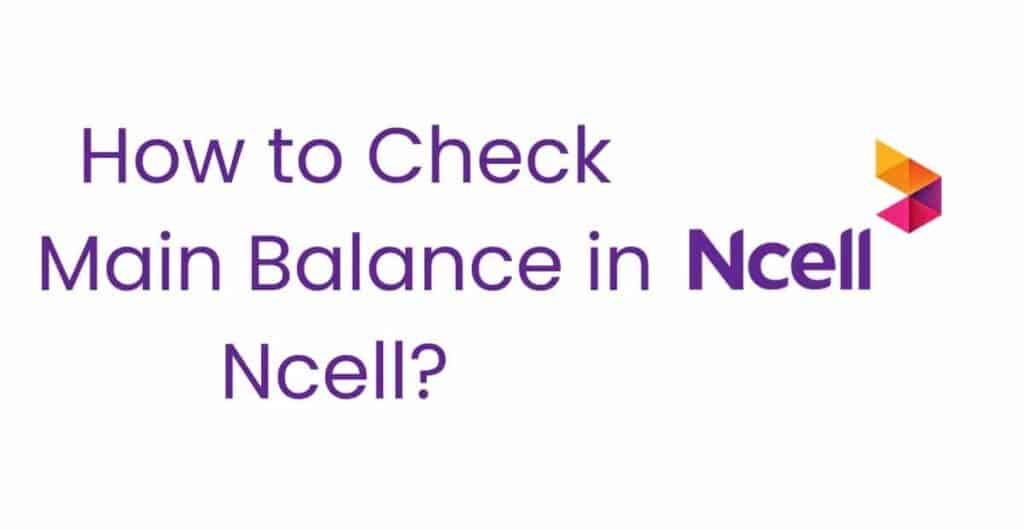
How to check Ncell balance via SMS
- You can also check your Ncell balance by SMS send a blank SMS to 90011
- You will receive an SMS with your Ncell balance information.
How to check Ncell balance via the Ncell app
- Install the Ncell app from the Google Play Store or the Apple App Store.
- After logging in, the Ncell balance, current plan information, and remaining data balance are all shown on the homepage itself.
- By tapping the Check Usage button in Ncell app, you may get additional information.
How to Check Ncell Data Balance?
If you don’t want to rely solely on my Ncell app or other methods, you can try this one.
- Go to the Ncell official website ncell.axiata.com
- Choose the Account option from the menu
- Next, select “Register” and fill in all the required details.
- You will receive an OTP to your phone number; enter it and then click the submit button.
- Once you’ve completed the registration, you’ll have access to the Ncell online option.
- From there, you can easily check your data balance and usage, along with other account details.
- For more detailed information about your Ncell balance, select “Check Usage” or “View More.
Ncell Balance Check Related FAQs
Which USSD Code Should I Use To Know My Ncell Data Balance?
Simply dial *400# from your phone carrier to know your 2G, 3G, or 4G Ncell data balance.
What Is The Ncell Balance Check Number?
You can check your Ncell balance by dialing *101# or *901#
