If you wish to apply for retotaling of your TU courses in Nepal, you can do so through the online and offline application process. The process to apply for TU retotaling online is simple and can be completed in a few hours.
The TU Bachelor’s and Master’s Result 2080 have been announced in Falgun 2080. The results were released online on tuexam.edu.np, fomec.edu.np, and through SMS. The Tribhuvan University (TU) accepts retotaling applications for various courses and programs.
TU Retotaling Process
Tribhuvan University gives students a chance to request a review of their exam results. You can do this after the exam results are out. If you’re not happy with your TU Bachelor’s Results 2080, you can apply for a retotaling of your answer sheets. You need to submit the retotaling form within 14 days or 35 days from when the results are announced, depending on the system. For each subject you want to get retotaled, there’s a fee of Rs. 500.

For the Annual System, you have 35 days from the result announcement date. For the Semester System, it’s within 14 days.
To apply, you can go to the TU website or visit the TU office for the controller examination. Fill in the application form with your personal details, exam information, and the subjects you want to get re totaled. Once you submit the form, you’ll get a confirmation. Remember, there’s a fee for each subject you want to retotal: NPR 200 for the Annual System and NPR 500 for the Semester System.
TU Retotaling Application Through Online Form
| Authority Name | Tribhuvan University |
| Application Name | TU Retotaling Application |
| Retotaling Website | tuexam.edu.np |
| Application Mode | Online and Offline |
| Semester System Retotaling Deadline | Within 14 days after results. |
| Annual System Retotaling Deadline | Within 35 days after results |
| Annual System Retotaling Fee | NPR 200 per subject |
| FOM Bachelor Semester System Retotaling Fee | NPR 400 per subject |
| FOM Master Semester System Retotaling Fee | NPR 500 per subject |
| FOM M.Phil Semester System Retotaling Fee | NPR 600 per subject |
| IOST Bachelor Semester System Retotaling Fee | NPR 500 per subject. |
tuexam.edu.np 2080 Retotaling Application
Tribhuvan University TU allows students to apply for retotaling through the official website or designated online portal tuexam.edu.np. Students need to log in with their credentials and fill out the retotaling application form.
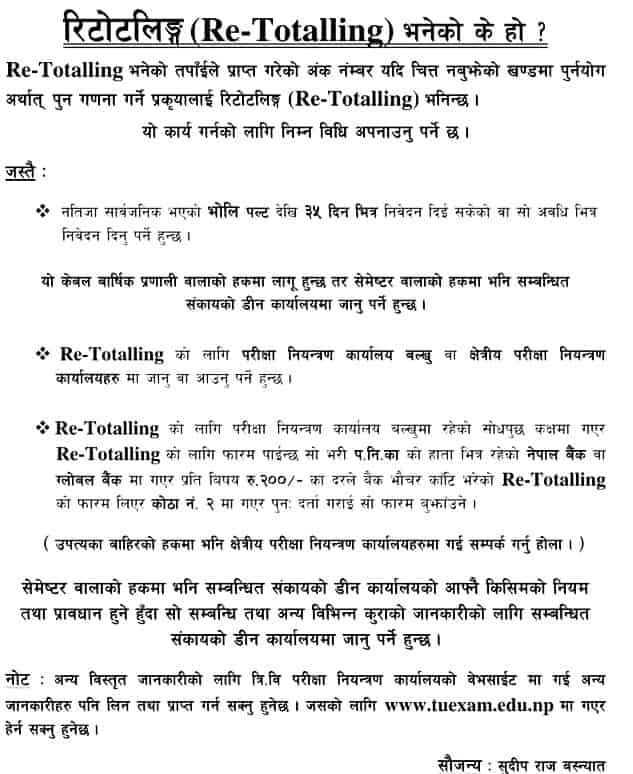
The application form requires students to provide accurate information about the subjects they want to retotal, along with any supporting documents or reasons for their request.
Once the application is submitted, students will receive a confirmation of their submission along with any further instructions regarding payment or additional documentation.
TU Retolling Application Form
If you are not satisfied with your B.B.S., B.Ed., B.Sc., or B.A. results and want to apply for retotaling, you can get the TU retotaling application form below. Alternatively, you can obtain the retotaling form at the Examination Control Office in Balkhu by visiting the inquiry room.
Faculty of Management FOM Retotaling form
If you have received lower marks in any of the programs offered by the Faculty of Management (FOM) at Tribhuvan University (TU), such as BIM, BBA, BHM, BTTM, BBM, BPA, MBM, MTTM, MHM, MBA, MFC, MPhil_MGMT, or MPhil_PA, you have the option to apply for retotaling of your results.
Additionally, if you are enrolled in programs like MBM, MBA-CL, MBA-M, MBA-F, MHM, MTTM, MATS, MBS, or MPA within the FOM, TU, and wish to retotal your results, you can download the retotaling form from the official TU website. Once you have filled out the form, you will need to visit the Dean’s office of the Faculty of Management (FOM) to submit your application. Make sure to provide accurate information on the form and comply with any additional instructions given by the Dean’s office during the submission process.
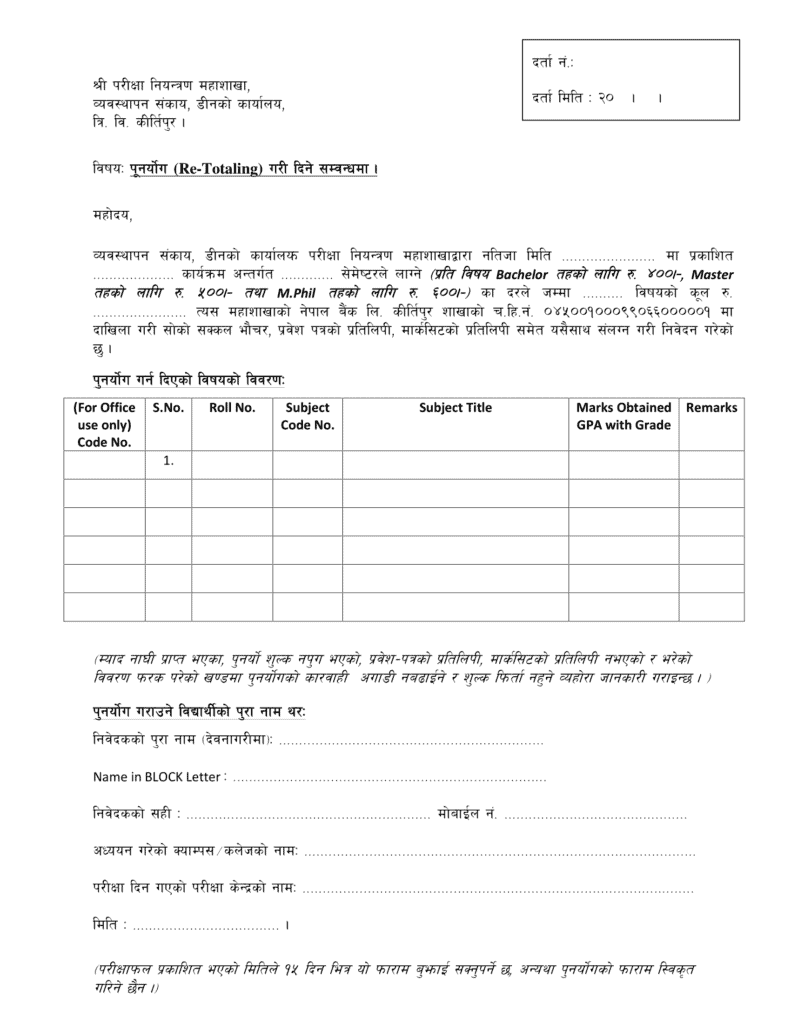
How to Apply for TU Retotaling Online 2080?
Follow the steps below to apply for re totaling of your TU exams online:
1] Visit the official website of Tribhuvan University – tuexam.edu.np
2] Look for the ‘Retotaling Application’ section on the homepage.
3] Click on the ‘Apply Now’ or ‘Retotaling Application’ button.
4] Fill out the application form with accurate details, including personal information, exam details, and reasons for re totaling.
5] Upload any necessary documents or supporting evidence.
6] Review the information provided and submit the application.
7] Pay the required fee, if applicable, through the provided payment method.
8] Once the application is submitted successfully, you will receive a confirmation message.
(Currently, you cannot apply for retotaling online because it’s in process. Please refrain from applying online for now. Instead, you can use offline methods.)
How to Apply for TU Retotaling Offline for Annual and Semester Systems
If you’re applying for retotaling under the annual system, follow these steps:
- Visit the Examination Control Office in Balkhu or the Regional Examination Control Offices.
- At the Examination Control Office in Balkhu, head to the inquiry room to obtain the retotaling form.
- You can also download the retotaling form online.
- Take the completed retotaling form to Room no. 2 for re-registration and submission.
- For those outside the Kathmandu Valley, please contact the respective Regional Examination Control Offices.
If you’re applying under the semester system, follow these steps:
- Each faculty’s Dean’s office has its own procedures. Visit the Dean’s office of the concerned faculty for information on retotaling and other matters.
- Please ensure you follow the appropriate procedures based on the system (annual or semester) under which you are applying for retotaling.
If you have any queries or need assistance with the TU Retotaling Application 2080, feel free to reach out to us for support. We are here to assist you throughout the process.
