MDMS Registration Nepal 2024: According to the Nepal Telecommunication Authority (NTA), it is mandatory to register your mobile phone in the Mobile Device Management System (MDMS) to ensure its legal use in the country. This makes MDMS registration one of the most crucial steps to authenticate and use your mobile device in Nepal The role of MDMS is to ban mobile phones entering the state illegally and to legalize the unauthorized use of mobile phones by common people. To keep using your mobile in Nepal, it’s essential to check if it is registered in MDMS. Here’s a step-by-step guide on how to check and register your mobile phone on the MDMS in 2081.
How to Check MDMS Registration of a Phone in Nepal?
To see if your phone is already registered or not in MDMS, follow these steps:
- Go to the official MDMS portal: mdms.nta.gov.np
- Scroll down and find a box on the left and right side.
- Type your mobile’s IMEI (International Mobile Equipment Identity) number in this box.
- If you don’t know your IMEI number, you can find it by dialing *#06#.
- Click the “Search” button to start the search.
- If your phone is registered, you’ll see its details in a popup window.
- If it’s not registered, a new window will open with a link to guide you through the registration process.
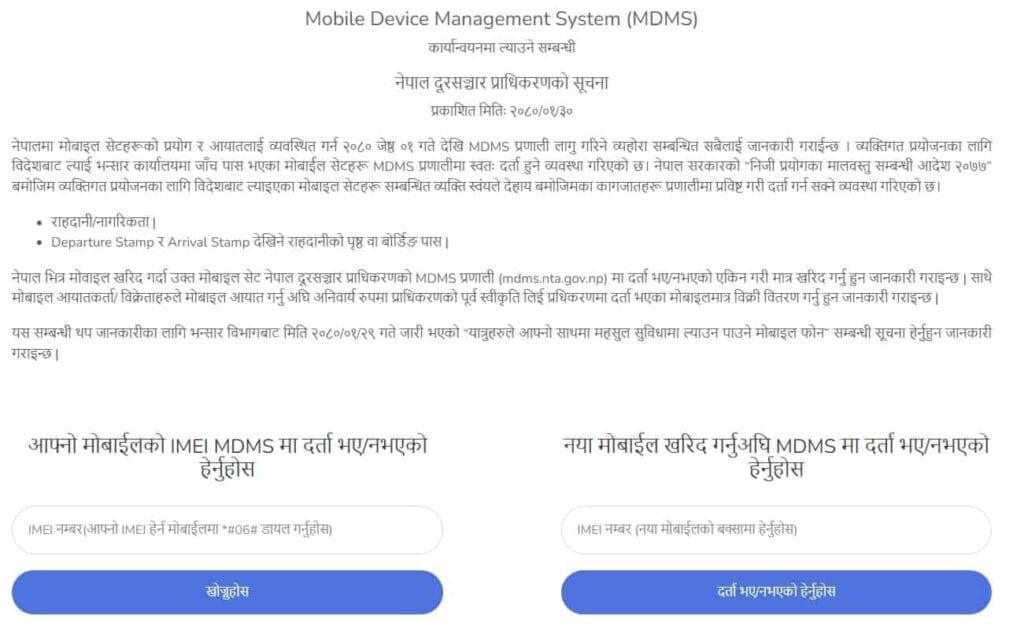
How to Register Your Grey Old Phone in MDMS mdms.nta.gov
If your phone isn’t registered in MDMS, you can make it register your phone in MDMS by following these steps:
- Visit the Grey registration nta https://mdms.nta.gov.np/grey-registration
- On the registration page, you’ll need to provide your phone’s IMEI number, brand, company name, and model number.
- In the ‘Personal Information’ section, enter your name, contact number, PAN and permanent address.
- After entering all the necessary information, click the “Proceed to next step” button.
- The next page will show the details you entered. Make sure everything is correct because you can’t change it after payment.
- If everything is correct, click ‘Proceed to payment.’
- Pay the registration fee via Khalti, eSewa, or Connect IPS. Confirm successful payment even if you don’t receive a message.
- After making the payment, your phone will be automatically registered in MDMS.
- You can check your MDMS registration status on mdms.nta.gov.np
MDMS Registration 2081 Nepal Price
| S.N | Basis for Retaining Revenue | Revenue Rate (Rs) |
| 1 | Mobiles worth one lakh or more | 10,000 |
| 2 | Apple brand mobiles | 10,000 |
| 3 | Smartphones worth less than one lakh | 3,000 |
| 4 | Other mobiles | 200 |
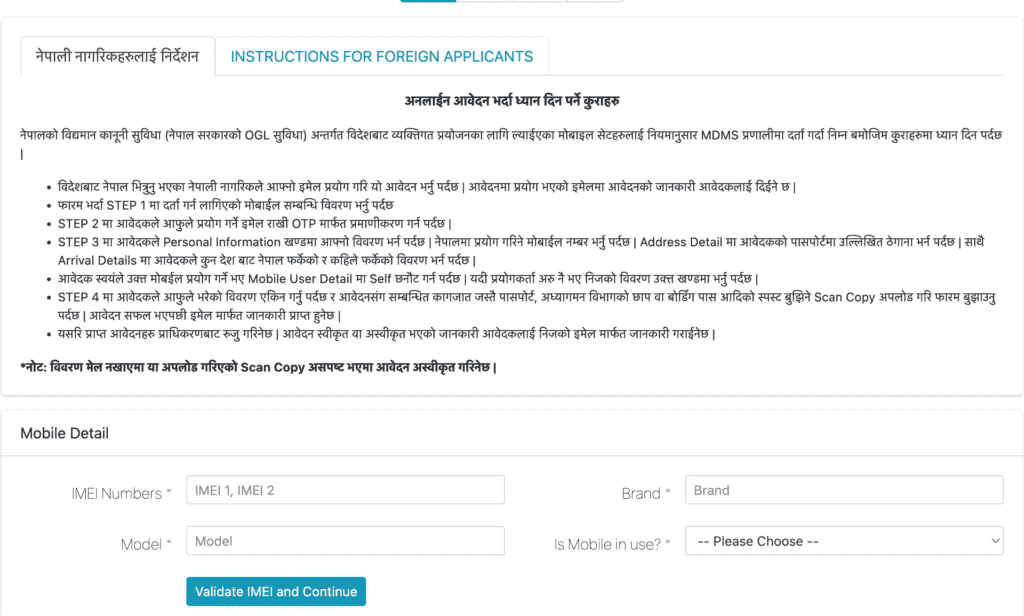
How to Register a New Phone in MDMS 2024
For those with a new phone, the process is quite similar:
- Go to the MDMS website https://mdms.nta.gov.np/individual-registration/validateImei
- Click on the ‘IIndividual Registration’ tab.
- Fill in the required information and click ‘Validate IMEI and Continue.’
- Enter your email address and the OTP you received via email.
- Add information about your arrival and user details.
- Validate the information and move to the next step.
- Attach and submit the required documents like personal information, departure date, arrival date, departure stamp and arrival stamp.
- Agree to the declaration that the phone is genuine and for personal use.
- Submit the form and wait for your application to be approved.
Steps to Register IMEI for Foreign Applicants on MDMS
Step 1: Visit the NTA website at https://mdms.nta.gov.np/individual-registration/validateImei to register for MDMS
Step 2: Click on the ‘INSTRUCTIONS FOR FOREIGN APPLICANTS’ tab.
Step 3: After providing your details, click ‘Validate IMEI and Continue.’
Step 4: Input your email address and the OTP received in your email.
Step 5: Complete additional information, including your arrival details and personal information.
Step 6: Share essential details such as your personal information, departure date, arrival date, and your home country.
Step 7: Once you’ve reviewed and confirmed your information, proceed to the next step.
Step 8: Attach and submit necessary documents, such as a scanned copy of your passport, your entry stamp from the immigration department, and proof of smartphone purchase.
Step 9: Finally, agree to the declaration that your phone is genuine and intended for personal use.
Step 10: Submit your application and await the approval process.
Step 11: The NTA will review your application, and it may be either approved or disapproved after a background check.
FAQs about MDMS Registration Nepal
What is MDMS?
MDMS stands for Mobile Device Management System. It is a system implemented by the Nepal Telecommunication Authority (NTA) to regulate the import and use of mobile phones in Nepal. MDMS plays a crucial role in ensuring the legality and proper usage of mobile devices and SIM cards in the country.
How can I check MDMS registration in Nepal?
To register your mobile phone in MDMS, follow these steps:
Visit the MDMS portal at MDMS.NTA.GOV.NP.
Enter your mobile’s IMEI number in the designated box.
Click the ‘Search’ button. If your mobile is registered, its information will be displayed. If not, you’ll be directed to complete the registration process.
What is IMEI?
IMEI is a unique 15-digit number that every SIM-enabled device has. No two devices have the same IMEI. It’s like a digital ID card for your phone.
How can I find my IMEI?
To find your IMEI number, just dial *#06# on your phone’s keypad. It’s easy!
What is the MDMS system in Nepal Telecom?
The MDMS system is a regulatory framework established by the Nepal Telecommunication Authority to manage mobile phone imports and usage within Nepal. It ensures that only legal and authorized devices and SIM cards are in operation.
